 with your clients
with your clients
The Agent Portal also houses your ability to create illustrations and prospects for your clients. With this tool, simply enter in some basic information about your client to generate an illustration. We will walk you though the process of adding a prospect and running illustrations for your clients in this video.
Go to www.IllinoisMutual.com.
Click the “Agents” link near the top right of the page.
Click “Log In/Register.”
Enter your email and password.
Click the Prospects & Applications tab.
To add a new client, click “Create Illustration" on the left side of the screen.
Create a new client or choose an existing client that has already been input in the system.
Select the state, the product type and product.
Complete all required fields for the product design.
Select the Riders tab on the left to choose any required fields.
When you are finished with your illustration, click the “Action” button to view the PDF illustration or start an application.
A PDF of your illustration should open in a new window. Verify that all information is correct before sending the illustration to your client.
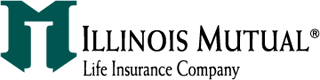

Leave a commentOrder by
Newest on top Oldest on top